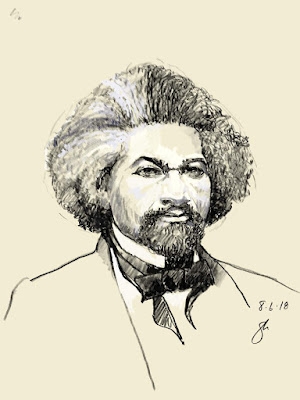 |
| "Frederick Douglass," digital drawing |
Since the last post about Corel Painter 2019 my daily sketching has sometimes involved using Painter for drawing, rather than Sketchbook. Making drawings using Painter is simple to learn, although some aspects of the program no doubt still escape me. But drawing with the pencil and pen tool or the conte tool can be very satisfying. It's ancillary things like sizing or capturing and moving a piece of a drawing that aren't so intuitive with Painter. In Sketchbook, those features are almost indispensible. Still, drawing with Painter is quite satisfying.
This drawing of Frederick Douglass, the justly famous author, abolitionist, and former slave himself, was done using the conte tool over a cream background. The drawing tool is actually the "real soft conte" tool under the "chalk, pastel and crayon" group. The reference was a vintage photograph of Mr. Douglass that I found online and imported into the Reference Image frame in the app. The reference frame can be magnified, tapped for color information, and for other uses within the program itself. The drawing shows several values of "conte" ranging from deep black to near-white.
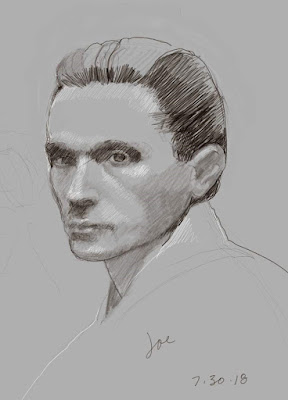 |
| "Joe," digital drawing |
In contrast, this drawing from one of the few reference photos of the subject available online. Joseph Leyendecker was a formidable artistic talent and a much-emulated illustrator a century or so ago. In the photograph, he has turned away from his easel to look us in the eye. The idea was to capture that look in the drawing. In this case I used the Pens and Pencils tool called "real variable tip pen" and drew the head over a mid-value grey background. Using the mid-value grey for the middle value of the drawing and then adding darker and lighter values gave this result. The program emulates this kind of drawing exceptionally well.
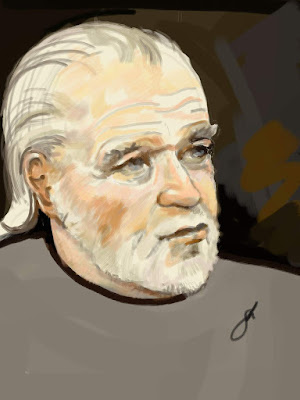 |
| "The Philosopher," digital oil painting |
Besides drawing I've also been painting with this new app, though my progress has been relatively slow. Work on another portrait, this time of someone well-known, was a way to work out kinks and ideas in doing painted, full-color images since achieving a likeness is easier. This particular portrait was derived from a still-frame grabbed from an online video.
The tool set is listed as "Oils" and features all sorts of brush tools including soft, medium and hard bristles. The head was drawn initially over a cream ground using the 2B pencil tool, then painted in overlaying layers. Some strokes were much larger than others, and in some places were more or less transparent (you can adjust that property as well as size, etc). The palette was purposely kept muted and a great deal of detail was omitted since the purpose of this painting was only to gain experience with Painter.
Another oil painting tool set is one called Thick Paint. That and oil paint will be the next focus in learning this program.
---
Previously
Corel Painter
Painter Part 2
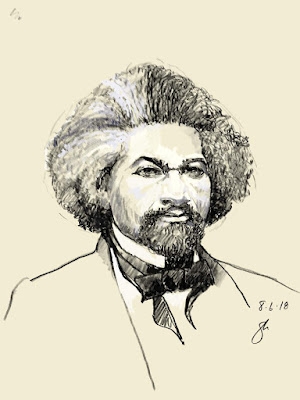
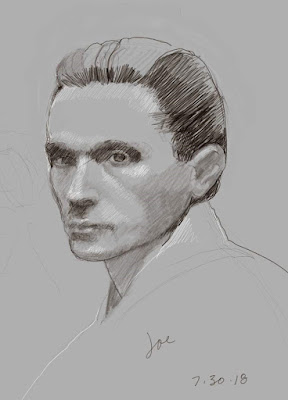
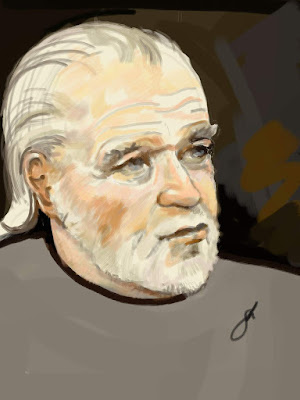
No comments:
Post a Comment